Hugo Themes
Hugo Split Gallery
Photo gallery inspired by Hugo Split Theme
- Author: Thomas Muguet
- GitHub Stars: 0
- Updated: 2023-08-24
- License: GPL-3.0-or-later
- Tags: Blog Gallery Responsive
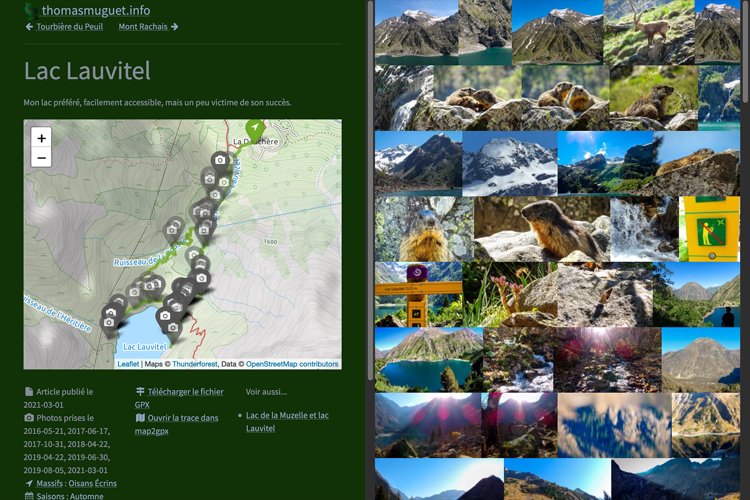
Hugo Split Gallery | Demo
Split Gallery is a theme for Hugo focused on photos and maps.
This Hugo theme features a photo gallery, a map and custom content per page, and supports custom sections and taxonomies.
This project is licensed under the GPLv3 license. Due to 3rd-party included in this project, you are not free to use it for commercial applications. See the license section below for more info.
It is inspired by Hugo Split Theme, itself ported from Split by One Page Love.

Demo (built with exampleSite as source); Live example.
This project follows semantic versioning, meaning any new minor version (e.g. 1.1.0 -> 1.2.0) only introduces new features without breaking changes, and breaking changes are only introduced in major versions (e.g. 1.1.0 -> 2.0.0). This means you can safely upgrade from one minor version to the next one.
Installation
Inside the folder of your Hugo site, run the following command:
git submodule add https://gitlab.com/tmuguet/hugo-split-gallery.git themes/hugo-split-gallery
Then, change (or add) the theme in the site’s configuration (e.g. config.toml):
theme = "hugo-split-gallery"
For more information, read the official setup guide of Hugo.
Getting started
After installing the theme successfully, you just need to add some content.
Content archetype
This theme supports any type of section (post, blog, …). For simplicity, we’ll use the term post in this part.
This theme requires each post to follow this structure:
content/
├── posts
│ ├── my-post
│ │ ├── index.md
│ │ ├── mytrack.gpx
│ │ └── images
│ │ ├── IMGP.jpg
│ │ └── ..
│ ├── my-other-post
│ │ ├── index.md
│ │ ├── mytrack.gpx
│ │ ├── mysecondtrack.gpx
│ │ └── images
│ │ ├── IMGP.jpg
│ │ └── ..
In other words, photos displayed in the gallery must be in a images subfolder, and track(s) -if any- must be at the same level as the content. Supported formats for tracks are GPX (.gpx files), KML (.kml files) and GeoJSON (.geojson files).
Additionnally, the content of the post:
- requires an
imagesparameter, refering to at least one picture from this post, which will be used as thumbnail in the home gallery, - can have a
seealsoparameter, refering to one or multiple other posts.
Example:
---
title: "Lac de la Muzelle et lac Lauvitel"
date: 2017-07-30T00:00:00+00:00
images: ["images/IMGP3719.jpg"]
seealso: ["posts/lac-lauvitel", "posts/lac-muzelle"] # If single, can avoid the brackets
---
Cat ipsum dolor sit amet, hide from vacuum cleaner swat turds around the house hate dog don't nosh on the birds.
Tweaking your site
In order to work, this theme does not require anything specific from the configuration of your site.
This theme supports all configuration options specified in Hugo documentation. If you have issues with an option, please let me know via the issue tracker or by email.
Some additionnal parameters are available to tweak your site, described in the documentation.
Updating
From the folder of your Hugo website, run the following commands to update to the latest version:
cd themes/hugo-split-gallery && git pull
Reference
For reference on site parameters, post parameters and warnings, see the documentation.
License
This theme is licensed under the GPLv3 license, except for the photos distributed with the example site which are not free to use.
This theme includes fancybox, which is not free to use for commercial applications. If you wish to use this theme in commercial applications, you will need to get a commercial license from fancybox.
All other third-parties included are free to use (under MIT License, SIL OFL 1.1, BSD-2-Clause).
Contributors
- @tmuguet: Maintainer
- @beva-sdev: Czech and German translations, numerous bug reporting
Contributing
If you find a bug or have an idea for a feature, feel free to use the issue tracker to let me know.
In case you want to merge some code, you are more than welcome to open merge requests (with or without a related issue). Please branch from the next version of this repo and target the next branch for the merge request, as main is reserved for tagged versions. Please also note this theme follows semantic versioning, thus don’t introduce breaking changes if they are not necessary.
Adding translation
If you wish to add a new translation, there are two files to create:
i18n/<language>.toml, containing main theme translationsassets/hugo-split-gallery/fancybox.<language>.js, containing fancybox translations
Adding new third-parties / updating third-parties
Adding/updating a third-party requires npm to be used. Resources (JS, CSS, images, fonts, etc.) are copied and commited into git, so using this theme does not require npm.
- Add or update the third-party as a development dependency (e.g.
npm install --save-dev my-third-party) - Edit
post-install.jsto add the resources to be copied - Run
npm ito run the script - Edit
layouts/partials/site-script.htmland/orlayouts/partials/site-style.htmlto include the new resources- If there are non-CSS/JS files (e.g. images, fonts), Hugo will not copy them by itself whne generating the site. A hack is provided in
layouts/partials/site-style.htmlto bundle them anyway.
- If there are non-CSS/JS files (e.g. images, fonts), Hugo will not copy them by itself whne generating the site. A hack is provided in